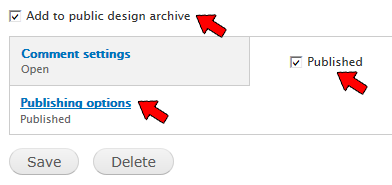When saving BikeCAD models online, you can set three different levels of permissions for viewing your model. These settings are assigned in the Notes dialog box. The three different levels are displayed below.
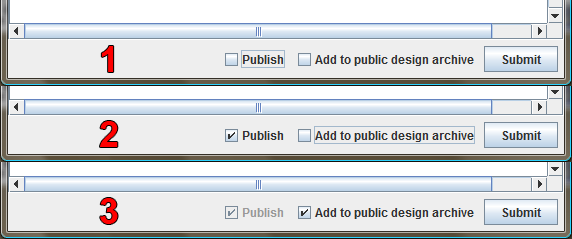
The first option is to leave the model unpublished and consequently also excluded from the Design Archive. With this setting, nobody but you will be able to view your design. You'll be able to see all of your designs whether they are published or not in your My Designs tab.
The second option is to publish the model, but not include it in the Design Archive. By publishing your model, it will be publicly accessible from a URL such as: https://bikecad.ca/1313860557082. You can share this URL with your friends, colleagues, customers or builders. However, it will most likely not be viewed by anyone who has not been specifically directed to view the URL as it will not be promoted on this web site through the Design Archive.
The third setting is to publish the model and include it in the public Design Archive. As a published model, your design will have a publicly accessible URL as described above. However, that URL will also be linked from within the public Design Archive so others can view your design and search for it based on model, frame style, material and size. BikeCAD users are encouraged to add their models to the Design Archive. However, if several revisions of a model are saved before completing the final design. It would be best only to include the final design in the Design Archive.
You can modify the permissions on a BikeCAD design after the fact by clicking on the Edit tab as shown below.
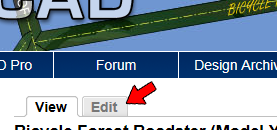
This will link to a page where you can adjust various cataloged settings. At the bottom of this page, you'll see the option to include the design in the Design Archive. The choice to publish or not is available from the Publishing options shown below.