This page was first created when BikeCAD Pro was installed in an obscure folder within the App Data directory. Now, BikeCAD Pro is installed in the Program Files directory, so it is quite straight forward to find.
The images below are from Windows 7. But they still more or less apply to the process of finding where a desktop icon is pointing to. You can right click to get a popup menu and select Open Files Location. If Open File Location is not available in your popup menu, then you can choose Properties as shown below. Then, in the Properties dialog box, select Open File Location.
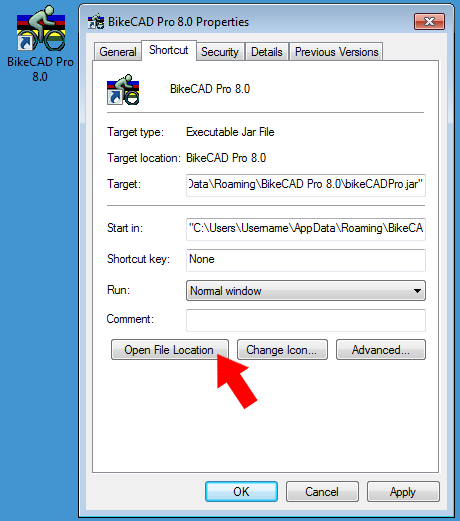 |

