When you change a dimensional value in BikeCAD, that value will never change again until you choose to change it. The one caveat to that statement is where you have input fields connected with combo boxes or drop down menus. For example, in the Primary dimensions dialog box, we have an input field for Front center distance. We can use that to change the distance from the center of the bottom bracket to the center of the front axle. As long as the front center input field is available, we can also control the length of the head tube. With the Front center menu chosen, there's nothing that will cause the front center distance or the head tube length to deviate from these specified values. Changing the head angle will change the top tube length, but the front center distance and the head tube length will remain as defined. The important point to understand is that if we switch this menu to the effective top tube length option, we have now given up control of the front center distance and the head tube length. Instead, we can now control the front end of the bike by effective top tube length and top tube angle. We can see how these two values will remain fixed as the head angle is changed.
With either of these options selected, we can see that changing the stem length or stem angle will shift the handlebars without impacting the geometry of the frame. Meanwhile, if we select the Handlebar from BB option, you'll notice we have the ability to locate the handlebars through X and Y coordinates with respect to the bottom bracket. This is a typical form of output from a fit bike such as the Serotta Size Cycle or Guru DFU. Once we've specified X and Y values for the handlebars, we'll notice that as we change the head angle, the handlebars remain fixed in position. Similarly, if we change the stem length, the frame will change to preserve the specified handlebar X and Y coordinates.
New in BikeCAD version 10.5 is the option to specify stack and reach values for the frame. Stack and Reach are defined as the X and Y coordinates of the top edge of the head tube measured from the bottom bracket. As with the other input options just discussed, choosing the Stack and Reach option will allow for direct control over Stack and Reach. Other dimensions such as front center, head tube length, effective top tube length, top tube angle and handlebar position will be determined as a function of these values along with other variables such as fork length and rake, headset and stem specs etc.
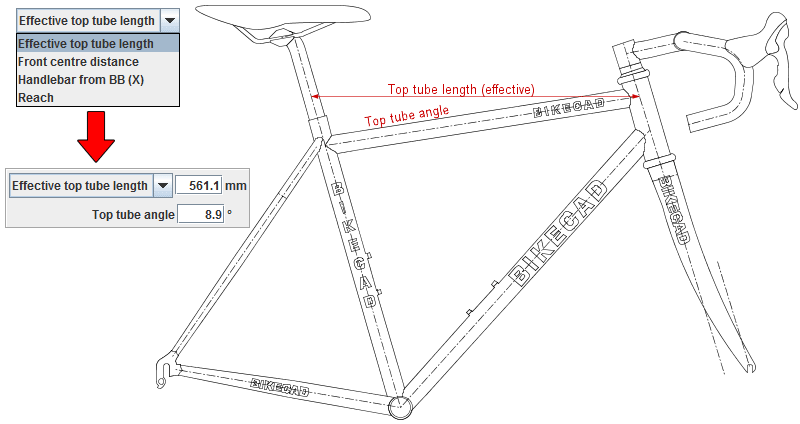
To summarize, there are four primary methods to control the size of the front triangle. Each method allows control of two distinct dimensions. Notice that if you choose to control the front center distance, then you will also have control of the head tube length. If you choose to control effective top tube length, then you will also have control of the top tube angle. If you choose to control the horizontal position of the handlebar relative to the bottom bracket, then you will also have control of the vertical position of the handlebar relative to the bottom bracket. If you choose to control reach, then you will also have control of the stack.
Be aware that when you select a pair of dimensions from this list, not only are these the dimensions that will be used to drive the geometry, they are also the dimensions that will remain fixed as you change other dimensions on the bike. The other two pairs of dimensions will then be vulnerable to being changed as a result of other dimensional modifications. For example, if you choose Handlebar from BB (X and Y) to set the handlebar position, you can later go and change the stem length and the handlebar will remain fixed. The frame will adjust to accommodate the change in the stem. This may cause the head tube length, front center, effective top tube length, top tube angle, stack and reach to change as a result.

