In order to store standard components such as wheels, saddles and handlebars as well as to store personal preferences, BikeCAD Pro saves data to configuration files. These files used to be put in place when BikeCAD was installed. As of BikeCAD version 11.5, these files do not get created until BikeCAD is launched for the first time. On Linux, or on a PC, the default location for these configuration files is the same directory in which the BikeCAD program is stored. BikeCAD must have write permission for this directory. For this reason, it is important when installing BikeCAD on a PC that you do not install the program in the Program Files directory as BikeCAD will not have write permission in that folder. On a PC, it is best to install BikeCAD in the default location which will be a subfolder of the Users directory. On a Mac, regardless of where the BikeCAD program is stored, the default location for the configuration files will be the user's Home directory.
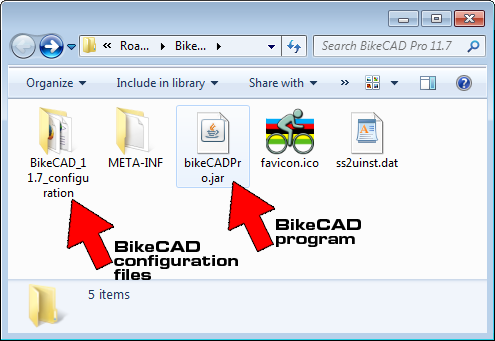
The name of the folder in which the configuration files is stored will be of the form BikeCAD_11.7_configuration. In this case, we are speaking of the configuration files for BikeCAD Pro version 11.7.
There are a couple of reasons why advanced users have asked to have control over the location of the BikeCAD configuration files. First, some Mac users would rather keep their Home directory uncluttered and would rather store the BikeCAD configuration files in some less prominent location on their system. Second, some users would like to install BikeCAD on a few different computers yet would like to have the configuration files stored on a shared network drive so that no matter what computer they are running BikeCAD from, they will always be accessing the same collection of standard parts and personal preferences.
In BikeCAD Pro version 11.7, we have the option to store the configuration files anywhere we want. To set a new location for these files, go to View >> Customize to launch the Customize dialog box. In the Startup tab, scroll all the way to the bottom of the tab. The current location of the configuration files will be listed. To select a new location, simply click “Change” and browse to the folder in which you'd like the configuration files to be stored. The next time you launch BikeCAD, BikeCAD will look in the new location for the configuration files, if it cannot find a folder called BikeCAD_11.7_configuration, it will generate a new set of configuration files in that folder.
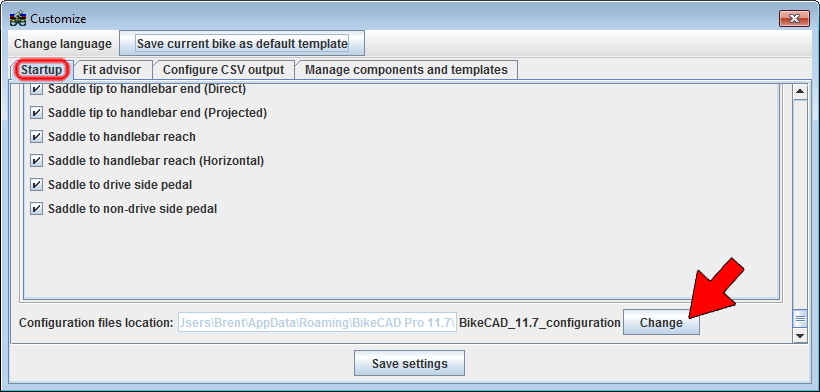
If you wish to configure multiple copies of BikeCAD Pro to access the same configuration files, you will need to follow the above steps from each computer. Remember when browsing for the configuration files, you will want to select the parent directory of BikeCAD_11.7_configuration, not the BikeCAD_11.7_configuration folder itself.
Once a new location for the BikeCAD configuration files has been chosen, this new location is stored in a hidden file called .bikecad_config. The sole contents of this file is a line of text listing the location of the configuration files. The .bikecad_config file will be stored in the default location for the BikeCAD configuration files.

