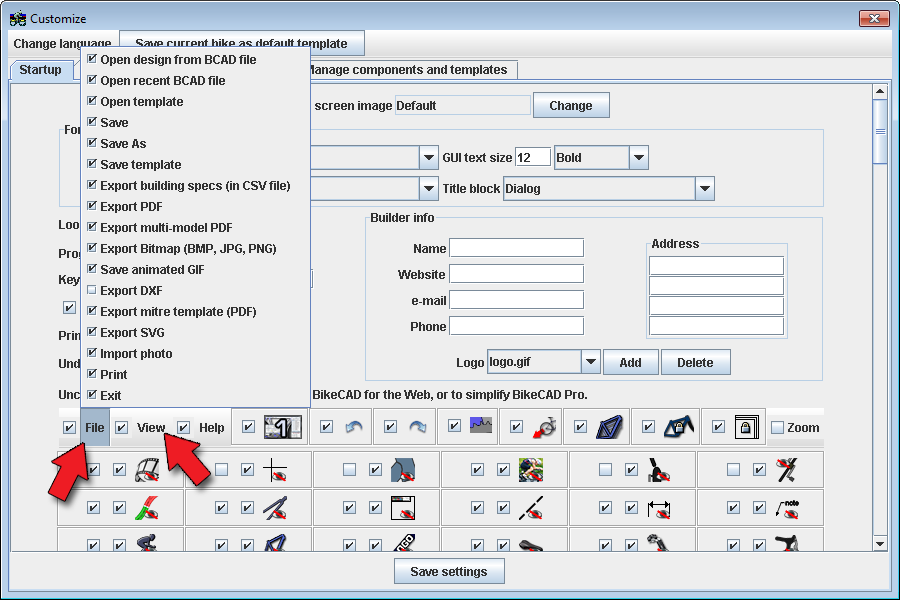In earlier versions of BikeCAD, the View menu featured several additional menu options such as Display and Dimensions. These options are no longer included in the View menu because there is an easier way to access these options through icons in the top tool bar. The View menu customized to show the Display and Dimensions options along with their associated icons in the top tool bar is shown below.
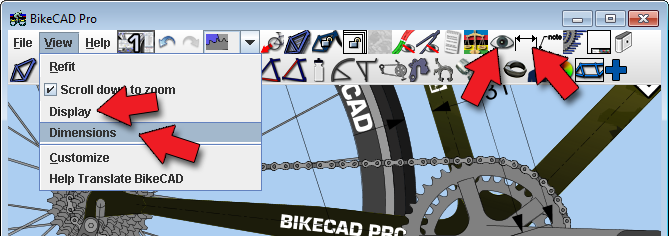
If you wish to add these, or other options, back into the View menu, you can do so by selecting View >> Customize and checking the boxes to add back any number of menu options to the View menu. The example below shows how the same functionality exists with the File menu. This menu customization data is stored in the file properties.xml which is found in the folder BikeCAD_xx.x_configuration. For more on customizing BikeCAD Pro, see: bikecad.ca/customize.