Hi, I can't open some older BikeCAD files after updating my intel macOS to Big Sur. Some files open just fine in BikeCAD 16, but a few, which were probably saved with some kind of subwindow opened, all look like the one attached after I open them. The text field of the Steering angle window flickers a bit and everything in BikeCAD freezes. It accepts no commands from the keyboard or mouse and you can only force quit. I have tried downloading BikeCAD 16 again, but no change.
Sat, Apr 3, 2021
#1
BikeCAD 16 stuck on Big Sur 11.2.3 (sometimes)


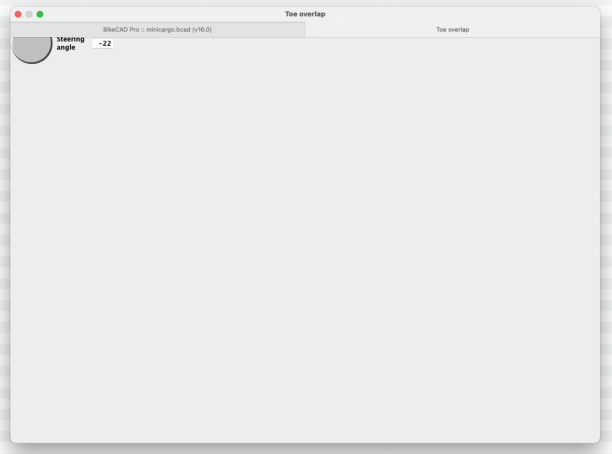
If you're running MacOS Big Sur, you'll need to be careful not to run BikeCAD in Full Screen Mode. This is discussed at: bikecad.ca/big_sur. I'm guessing that if some models open, but others don't, the issue is that some have the Toe overlap display turned on. When Toe overlap is being shown, the dialog box that allows the front wheel to turn is brought up. If you are in Full Screen Mode, bringing up any dialog box will be problematic.
It is unfortunate, that you have to be so vigilant to avoid clicking the green button on the main BikeCAD interface as this will enable Full Screen Mode. One thing you can do is hold down the Option key when you click the green button. This will expand the window to the full length and height of the screen, but it won't enable Full Screen Mode.
Hi Brent, I am aware of the post you mentioned, but in my case, the main window of BikeCAD is neither fullscreen, nor maximized. So I am not sure this applies here. I found out that even in the files that do open, as soon as I open any window, the whole program freezes again immediately. I have found a solution: System Settings - General - Prefer tabs - set to anything but "Always". If this is set to "Always", any window (like Toe overlap or any other) tries to open in a tab instead of a separate window and everything freezes.
So right now, when this is set to Prefer tabs in full screen, BikeCAD works again with any files.
Brilliant! That worked for me too. My default preferences had been set to Prefer tabs: in full screen which meant I'd have trouble opening dialog boxes when in Full screen mode. By changing to Prefer tabs: never, I can use BikeCAD in Full Screen mode with no troubles.