To change the primary dimensions of the frame, click the Primary Dimensions icon ![]() in the top tool bar. This will launch the Primary Dimensions dialog box shown below.
in the top tool bar. This will launch the Primary Dimensions dialog box shown below.
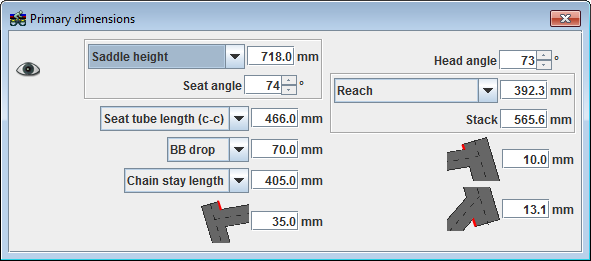
The primary dimensions dialog box allows one to control the head angle and seat angle. Note that the up and down buttons in these input fields will change the angles in increments of 0.5°. However, new angles can also be directly input allowing for more significant digits (decimal places). When displaying these dimensions on the screen using the Dimensions dialog box, be aware that you can also control how many decimal places are shown for both angular and linear dimensions.
The primary dimensions dialog box also allows for the control of seat tube length, bottom bracket drop or bottom bracket height, chain stay length or rear wheel gap, saddle position, effective top tube length, top tube angle, front center, head tube length, handlebar position relative to the bottom bracket as well as stack and reach. It is important to note how the dimensions defining the front end of the frame relate to one another as described here.
Also grouped into the Primary dimensions dialog box is the option to control the length of seat tube that extends above the top tube as well as the length of head tube that extends above and below the top tube and down tube. This is described at: bikecad.ca/tube_extension.

