Hi Brent
I have a few issues with Bike Cad Pro that I hope you can help me solve.
1. When working with the same type of frame, but in different sizes from different BCAD files, and going from one size to another by opening "recent BCAD file". Then BikeCad mixes up the different drawings. So working on a 52 and saving it, then opening up a 56 saving that file and opening up the 52 again, then the 52 will have the headtube lenght from the 56. I guess I'm not supposed to leave BikeCad Pro every time I want to open a new file, so what is the problem ?
2. Why can there be a different top tube angle in the input box than on the drawings ? And which one is correct ?
3. Changing the Top Tube angle in the input box has no effect, so I guess it's not driving any dimensions, but why is it possible to type value in that field then ?
4. When I make a curved top tube, sometimes the curve/top tube will continue through the headtube, why is that ?
5. Can "Steering angle" only by controlled by turning the "steering angle" wheel ? I's not that easy, as typing a value, if I want to reproduce a certain angle between different designs.
6. The same goes for "User Dimensions" can their lenght really only be drawn by using the mouse ? Again it's near impossible to reproduce a certain value. And they can't be changed only erased ?
BTW User Dimensions really should follow changes in the designs, as that could make them a lot more useful.
7. How do I make the front mudguard sit directly underneath the fork crown ? Imagine it mounted from underneath the fork crown. Right now the mudguards just wraps around the front wheel, not taking the fork design/crown height into account.
thanks
Christian
.


Hi Christian,
1. This is disconcerting. Since BikeCAD should not be doing this, I would urge you to be very conscious of the difference between "Save" and "Save As". But I also suspect that the issue might be explained by my answer to your next question.
2. There should not be a different top tube angle in the input box than on the drawing. If the value in the input box is different, then you should Hit the enter key to register the change. If the change is still not reflected in the drawing, then please e-mail me a copy of your BCAD file. While, this may not directly relate to your question, I always like to remind people that there are three main ways to control the length and height of the front end of the bike. Those three ways are described here. You can use all three methods interchangeably. However, only one method will be in control at any given time.
3. Again, if this is happening even once you've hit the enter key, please e-mail me a copy of your BCAD file.
4. You've defined a curved top tube by assigning a deflection for the tube and a radius. It is possible to assign a radius that is too large for the curve to actually fit within the space available. When this happens, the tube is shown jutting through the tubes on either end. An extreme example is shown below. Note that in the top example, we've deflected the tube 50mm. (Actually 50mm would be the deflection of the tube if the tube were sharply bent with no radius). However, we've applied a radius of 450mm and there is enough room to fit that curve into the space available. In the bottom example, everything is the same, but we've tried to apply a radius of 2450mm. This is too big. We need to either reduce the radius, or reduce the deflection.
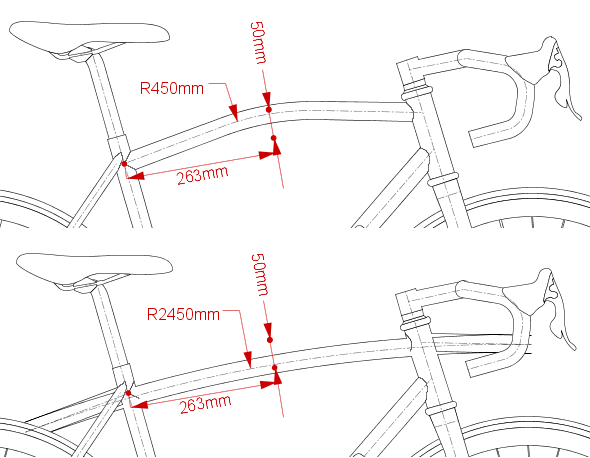
5. Steering angle is currently only adjusted by the wheel. Thanks for the feedback. I may add the option to input a specific angle in a future update.
6. User dimensions are intended as a quick and dirty way to show an approximate distance or angle on the screen. If you find yourself creating the same user dimension over and over again on multiple drawings, send me a copy of a BCAD file containing that dimension and I will add it as a regular dimension in a future update of BikeCAD.
7. If you choose one of the two Display modes that shows the bottom edge of the fork crown, you can visually ensure that your fender fits below the fork crown. Perhaps a future update of BikeCAD will allow for the option of defining fender position by clearance below fork crown instead of clearance above tire. However, for now, you can only define it by clearance above tire.
Hi Brent
Thanks for a quick response and answers.
Well, somehow my BikeCad must be ridden by a bug. User dimensions as I have found out are not saved between the projects, which BTW would also be a nice adition.
But once a while having made User dimensions in one file and then opening up another, one of the user dimensions will appear on the newly opened drawing (not in that project it was created), but it does not appear in the user dimensions input box. So the dimension does get transferred.
Regarding the mix up between models, I could be doing something wrong. But I have saved BCAD file, made a back up PDF and made no more changes. Closed down the program for some time. And upon reopening the BCAD file the headtube had gotten a new length. The PDF of course wouldn't have changed, so I can use it to recreate my values. I don't understand how the BCAD file can be changed as the PDF and the BCAD file are visually the same when shutting down the program.
Regarding the top tube angle, hitting enter does not work on my drawings. But on the initial Bike Cad template opening up with the program, it does indeed work.
best regards
Christian
I can't imagine what might be going on here. User Dimensions should be saved with the BikeCAD model and every dimension you input should update in the model once you hit the enter key. Please send me some of the BCAD files you are having trouble with and I will try to get to the bottom of this.