Hi Brent!
My name is Miguel Esteva, and I recently dowloaded BikeCad for my internship in Chumba, and have been working on some projects for them. I finished my first set of projects, and was instructed to upload them to the HEADTUBE folder before sending it directly to my boss, Vince Colvin. He sent me a demo of what the dropbox with folders looks like in his Mac (see attached picture), and he told me that such folder(titled BikeCad_16_configuration) should have downloaded along with the program itself back when I downloaded BikeCad off the site. I have a Windows computer and cannot seem to find such BikeCad_16_configuration folder anywhere in my computer. Any advice?
Thanks,
Miguel Esteva


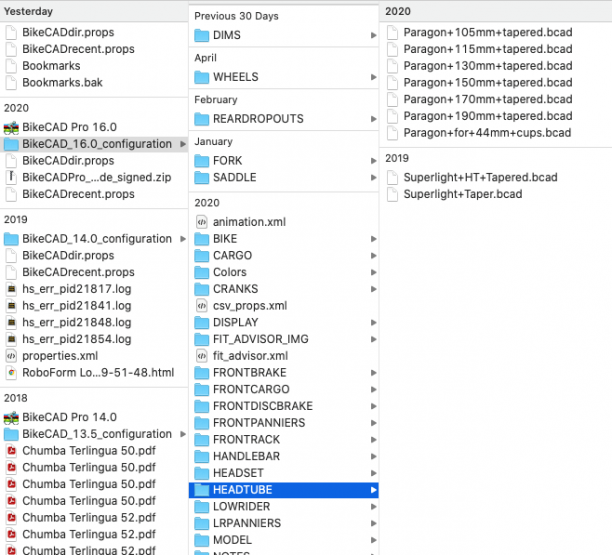
When you launch BikeCAD Pro, the program will search for a directory called BikeCAD_16.0_configuration . If the program is being launched for the first time, this folder should not exist, so BikeCAD will automatically extract the contents of this directory from within the program. Ultimately, it should be extracted to C:\Users\YourUsername\AppData\Local\BikeCAD Pro 16.0\app\BikeCAD_16.0_configuration . You may need to turn on the display of hidden folders within your Windows File Browser in order to see this directory.
It looks like your task was to model various head tubes and save them as standard parts. You may already know this, but a point worthy of clarification with anyone setting out to save a variety of standard head tubes is that head tube length is one dimension that does not actually get stored with the head tube specs. This is discussed at: bikecad.ca/headtube_profiles.
Hey Brent! thank you for being so descriptive with your reply. Nonetheless, I turned on the hidden folders and still canot find the BikeCAD_16.0_configuration directory in my file browser. I assumed that by turning on hidden files and folders I would be able to search for BikeCAD_16.0_configuration and find it, so maybe I am misudnerstanding your directions a bit. Is there something I need to do while running BikeCAD itself? or should the file extraction happen on my file explorer.
Thank you,
Miguel Esteva
If you are running BikeCAD Pro, then your computer definitely has a folder called BikeCAD_16.0_configuration on it. The only possible exception would be if you've configured BikeCAD to look to some remote location for the required configuration files. This is explained at: bikecad.ca/changing_configuration_file_location. What is preventing you from navigating to the following location on your computer? C:\Users\YourUsername\AppData\Local\BikeCAD Pro 16.0\app\BikeCAD_16.0_configuration. Obviously, your computer will have a different directory than the one listed above as YourUsername. Before I let people get too bogged down trying to mess with configuration files, I always think it's important to point out these points: bikecad.ca/updating_bikecad_pro_simply.