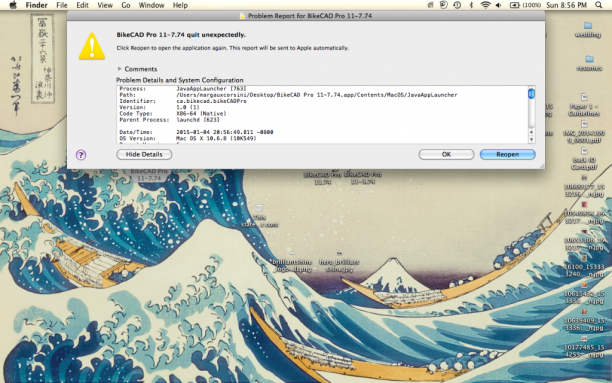BikeCAD Pro How To
If you've got a question about using BikeCAD Pro, the stand alone application for frame builders, bike shops and fit specialists, post it here.
- Read more about Corrupt file?
- 6 comments
- Log in or register to post comments
The .bcad file I am currently working on has mysteriously dissapeared. I saved the file every time before shutting down the program. The file still exists in the folder it is saved in, however, it won't open and the info box says there is 0 kb of data. Frustrated, as I am in the middle of the frame build and now don't have access to the design. Luckily I have the csv file of build specs, but I'm going to have to re-model my design if I want any visual reference. Not sure what happened, maybe someone has seen this before? I am running the linux version on a mac, 10.6.8.
- Read more about can t install bikecad pro
- 2 comments
- Log in or register to post comments
- Read more about Bicycle chopper chain frame custom
- 3 comments
- Log in or register to post comments
Hi Brent,
Thanks for the answer and that I am in this cummunity. I met with the program and I am curious from the full version:))Before to buy it I will training with this online version which you are provided and to improve my skills . Can I use different materials from pipe ? Like a chain for example.
Below i want show you my project over I work and can I create with this program, is it possible for future projects? Thanks,
Regards,
Yavor
- Read more about effective Seat tube angle?
- 7 comments
- Log in or register to post comments
Is there a way to show the "effective" seat tube angle?
When you have a curved seat tube, the seat tube angle that is shown is the angle of the straight part above the curve.
Currently, as far as I know, the only way to show what the effective ST angle is is by adding an angle in manualy.
I understand that this "effective" ST angle will change with things like saddle height, however for visualization it would be great.
- Read more about Window behavior in 11.72 Mac OSX
- 6 comments
- Log in or register to post comments
The setup windows (for example, "Primary dimensions") always float above the bicycle design window. This window behavior makes it very difficult change dimensions and then visualize them in the design. Is there any way to change to standard OS X window behavior?
-jamie
Métier Vélo
- Read more about Title block
- 4 comments
- Log in or register to post comments
How do I add rider info in title block?
- Read more about Print Full Size Bike
- 1 comment
- Log in or register to post comments
Just found this nifty site and its free. To print full size layouts of your bike:
1. Export bike as PDF, no scalling, remember where you save it.
2. Go to the link below upload your pdf, after putting in your paper size.
3. It will give you a link to view your new tiled PDF
4. Right click and choose "save as", remember where you save it.
5. Open your new file and print it, make sure you choose no scalling.
6. It does come with a watermark, but your demensions will be VERY accurate.
This will work with any printer.
- Read more about Paper sizing
- 2 comments
- Log in or register to post comments
Brent,
Attempting to print some mitre templates, I have found the bottom of the page's image cut off.
I attempted to attach the file, but pdfs arn't supported, so I've attached a screenshot of the issue
It isn't much, but my version of Adobe Reader XI (11.0.09) is telling me the exported page size is 8.3x11.7", rather than A4's standard 8.27x11.69".
Chris
- Read more about Configuration folders BikeCAD 11.5 for Mac Code signed
- 3 comments
- Log in or register to post comments
I've been avoiding 11.5 for the past several months because I can't seem to find the Configuration folder to update my components and templates. I'm using a Mac and downloaded the code signed version in my downloads area. Prior to this version, I had a folder in my "Applications" folder specific to the version of BikeCAD and a sub folder called "Configuration". With 11.5 I can't find that folder.
- Read more about Paint the inside of stays
- 2 comments
- Log in or register to post comments
Is it possible to just 'paint' the inside of the stays/fork?